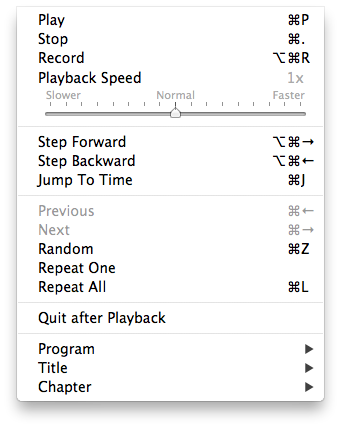Vlc MacOS Playback
From VideoLAN Wiki
- Open File
- Quick Open File
- Open Disk
- Open Network
- Services Discovery
- Streaming & Export Wizard
- Save Playlist
Playback
- Play Stop
- Step Forward
- Jump to time
- Previous
- Random
- Repeat
- Add Folder
- Program
- Title
- Chapter
- Half/Normal/Double/Fit to screen
- Full Screen
- Float on top
- Snapshot
- Deinterlace
- Post-processing
- Aspect Ratio
- Crop
- Video device
- Video track
- Subtitles track
This menu gives you access to the sorts of playback controls you might find on a simple remote control.
- Play are probably self explanatory,
- Stop are probably self explanatory,
- Record are probably self explanatory,
- Playback Speed some text,
- Step Forward/Backward some text,
- Jump To Time some text,
- Previous/Next some text,
- Random some text,
- Repeat One/All some text,
- Quit after Playback some text,
- Program some text,
- Title some text,
- Chapter some text.